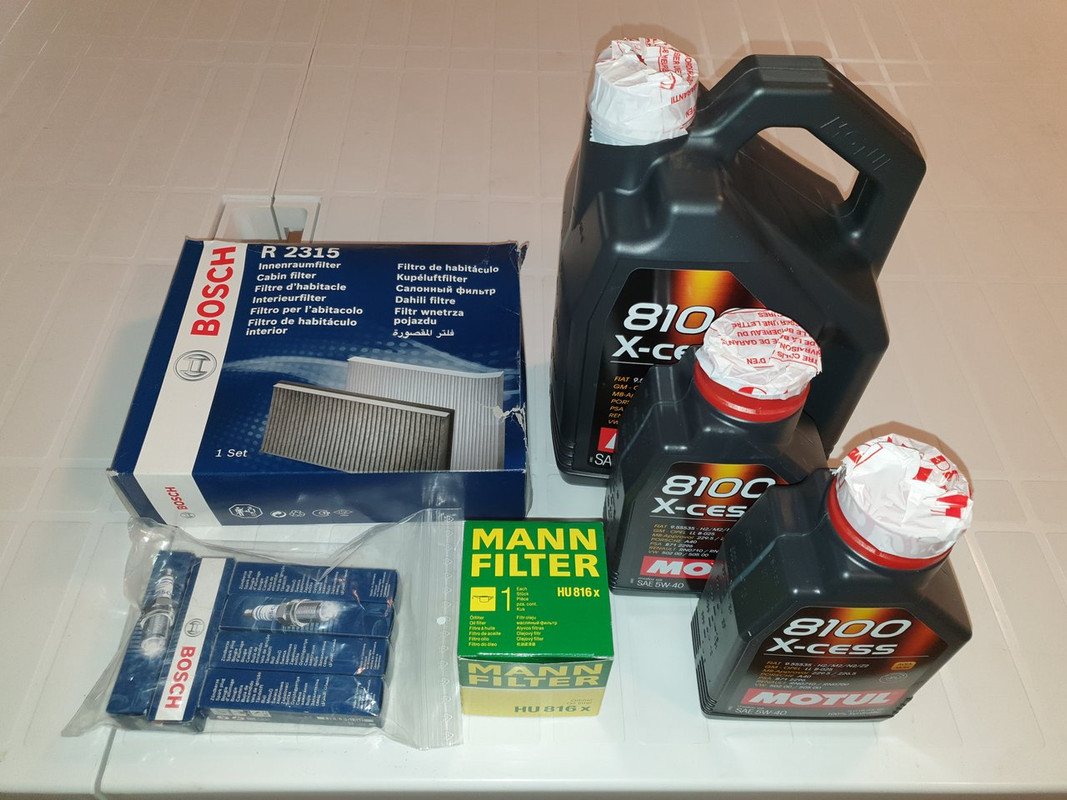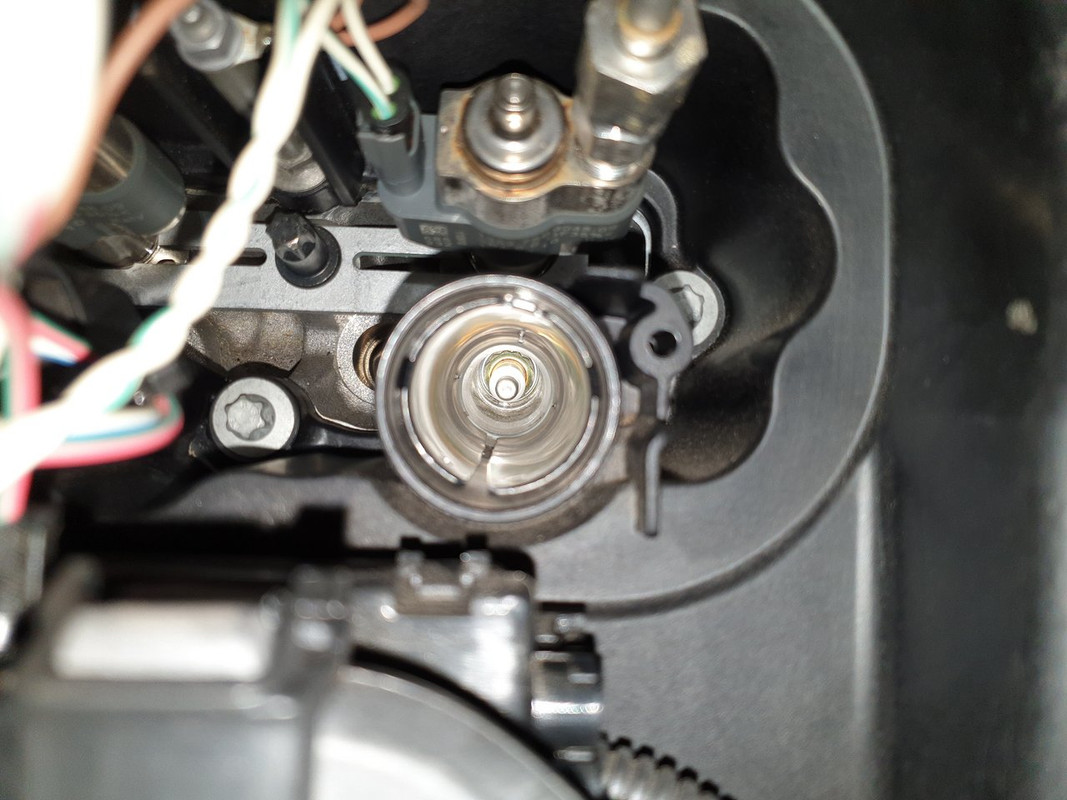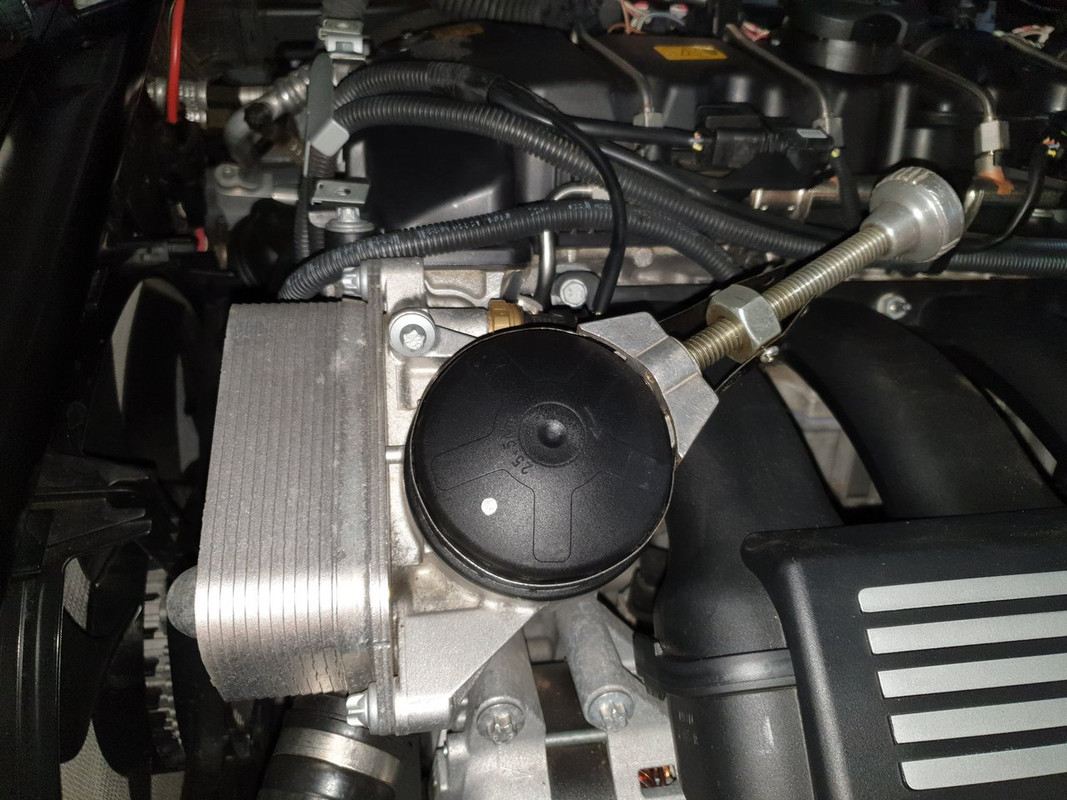J'ai enfin pris un peu de temps pour installer ISTA-D sur un vieux petit PC portable Lenovo X200 avec Windows 10.
Je commence la description de l'installation car ce n'est pas évident de s'y retrouver dans tous les tutus pas forcément bien faits, on s'y perd !
Tout d'abord j'avais une petite expérience sur la E61 avec les "BMW standard tools". J'avais installé EDIABAS, INPA, NCSEXPERT et d'autres logiciels sur un autre petit PC Lenovo X20, en Windows XP. J'utilisais un câble K+DCAN USB acheté sur ebay avec les logiciel (un vendeur roumain).
En passant sur F11, je me suis aperçu que cette solution n'était pas compatible. Et d'autre part je voulais utiliser ISTA-D qui semble plus convivial et performant que INPA.
Donc après quelques recherches, j'avais acheté le X200 pour 100 Euros, une prise OBD2 Ethernet et une suite de logiciels ESTA-D/P sur ebay pour une vingtaine d'Euros, même si je n'ai pas l'intention pour l'instant de coder la voiture (je préfère utiliser Carly pour ça, mais en fait je n'en ai pas vraiment l'utilité).
Le vendeur de logiciel ebay m'a envoyé des liens mais la procédure d'installation n'était pas du tout claire, il y avait plusieurs types d'installation avec des structures de fichiers contradictoires. Visiblement, après avoir téléchargé les fichiers, j'ai vu que le vendeur a revendu une solution qui vient du site bcables :
https://www.bcables.comIls proposent des solutions câbles et logiciels qui m'ont l'air bien. Comme c'est un site assez réputé, cela peut être intéressant d'acheter chez eux pour avoir une assistance à l'installation.
Voici ce que j'ai récupéré en téléchargeant les fichiers sur drive.google.com. Il y avait 3 fichiers pour ISTA-D et 8 fichiers pour ISTA-P (Je préfère ne pas donner les liens vers les fichiers) :
BCABLES_REF_DVD1.ISO
BCABLES_REF_DVD2.ISO
BCABLES_REF_DVD3.ISO
En installant ces DVD, on obtient des archives, il y avait une archive appelée BMW ISTA BOOT, une autre ISTA_D_2018-1 et une autre ISTA_P_2018-1 (mais je ne l'ai pas décompressée).
En décompressant les deux archives on obtient deux dossiers qui contiennent (les lignes sans extension sont des dossiers) :
Pour BMW ISTA BOOT :BMW-INPA.zip
DCAN Cable Driver.zip
Download links.txt
Guide A - BMW INPA Installation Manual ALL Win OS.pdf
Guide B - BMW ISTA-D Installation Manual ALL Win OS.pdf
Guide C - BMW ISTA-P Installation Manual - Windows 10 ALL Win OS.pdf
PDF Adobe Acrobat Reader
serial port.reg
Standard_Tools_Setup_2.12.exe
Step_1_Install_BMW_Tools.exe
Step_3_UPDATE.exe
USER MANUALS
WinRAR WinZIP Installer
Pour ISTA_D_2018-1 :Install First
Installation Instructions.pdf
ISTA_D_DEC2017
Rheingold
Tools
Après avoir lu les procédures d'installation du premier dossier (Guides A, B, C) j'ai vu que cela reposait sur l'installation de la suite "BMW Standard Tool 2.12" qui contient la plupart des vieux logiciels, donc INPA.
Mais comme il est précisé je ne sais plus où qu'il faut 50 GO de place disponible sur le disque dur C: pour installer les logiciels, et que je n'ai que 39 GO dans le petit PC, je me suis dit que c'était mort.
J'ai regardé également le contenu du deuxième dossier 'ISTA-D' et lu le fichier PDF 'Installation Instruction.pdf'.
La procédure n'utilise pas les BMW standard tools, mais seulement EDIABAS. Voici son contenu, ce n'est pas très long et il n'y a pas d'image, ça tient sur une page :
Installation Instructions
NOTE: It is important that you follow all the steps indicated below. This is tried and tested and works, if you miss/skip any of the below steps then it may not work.
Copy all the software to the root of your C: Drive, so with folders you have C:\Rheingold , C:\ISTA-P , C:\Tools & C:\Install First. Note: you need to have 200Gb free space if you wish to install both ISTA D & ISTA P. If you just require ISTA D you only need 50Gb free and do not need to copy the ISTA-P folder onto your C: Drive.
Hardware Required:
Compatible DCAN cable, suggestion is http://www.bcables.com (this cable has been tested and confirmed as works) or similar from ebay etc. Caution as quality can vary.
Step 1
Go to the "install first" folder and install the following, make sure to reboot if prompted:
• Install EDIABAS (1 application)
• Install ALL vcredist files (14 applications)
• Install vs90_piaredist (1 application)
• Install both .net 4 framework files starting with 4.5.2 (3 applications)
• Install java
Step 2
Browse to the tools folder and run the following:
• Run Rcleaner v4.4.exe
• Apply the ISTA D reg fixes for your system bit version
• Start Rheingold from C:\Rheingold\testergui\bin\release\istagui.exe
• If you are prompted for a license enter it from the license.txt located in the Rheingold folder
• Enter the number 1 in the field of ISIS if prompted, ignore any errors
• Run networktool.exe
• Start ISTA-P by running BMW ISTA-P Loader.exe from the tools folder
Using the software:
Run ISTA-D from C:\Rheingold\testergui\bin\release\istagui.exe (click the cross to close any error that pops up on startup, this can be safely ignored)
Run ISTA-P by running the BMW ISTA-P Loader.exe from the tools folder
Donc ça a l'air assez simple.